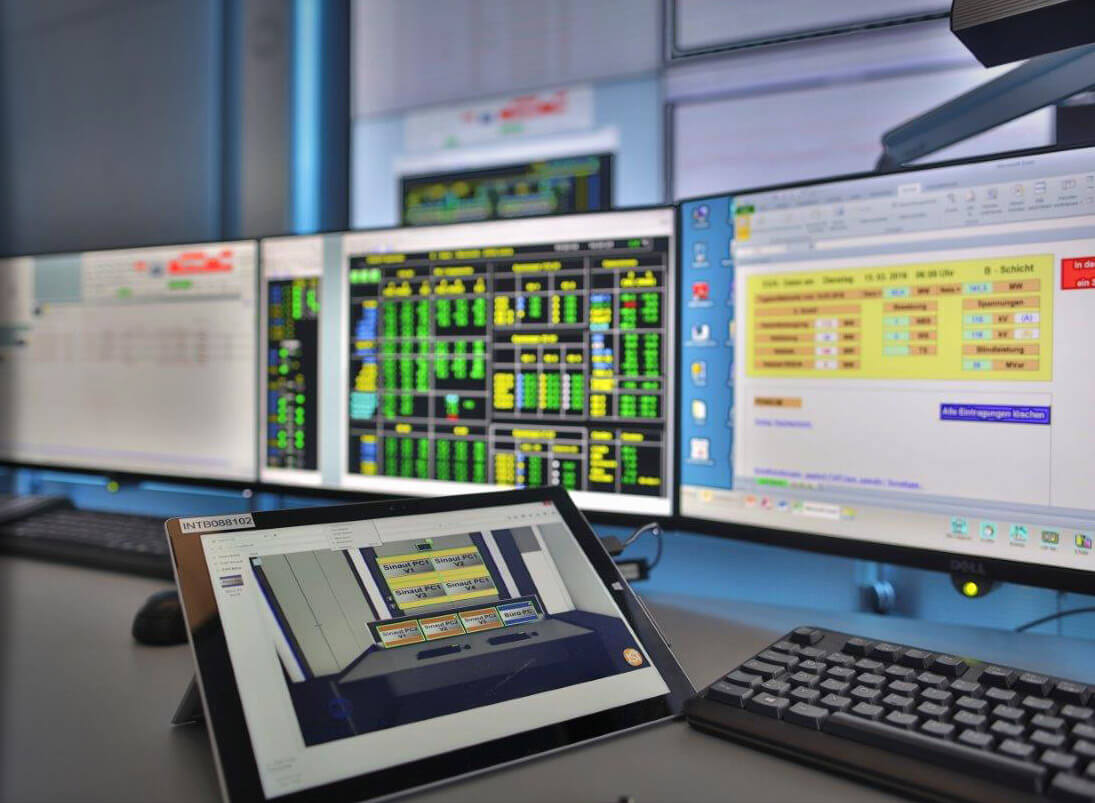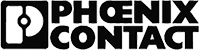New graphical user interface - with the myGUI® you take control!
Safe, self-explanatory, simple – that’s how easy the system control in the control room can be summarized with the myGUI® (GUI: Graphical User Interface). Thanks to a new design in the individual 3D layout of your control room, now even more effective in practice test. Intuitive and lightning-fast – with just one click, you can control workstations, large-screen technology, cameras, meeting rooms, lighting, media, air-conditioning and building technology. When operating the myGUI® you have the choice: Mouse or CommandPad, touch gestures or optional voice commands are available.
- Intuitive: Designed in the 3D layout of your control room
- Touch-optimized: lightning-fast switch-on of all systems with a tap of your finger
- Clearly arranged: Only one mouse and one keyboard operate the workstation
- Safe: Confident operation in stressful situations
- Comprehensive: Operation of workstations, large-format systems, cameras, meeting rooms, media technology and much more
- Compatible: No installation on your computers necessary









Control your entire control room infrastructure intuitively with one click!
The self-explanatory myGUI® user interface in the 3D control room layout enables even inexperienced operators to call up complex operating scenarios within seconds.

From our references: The myGUI® user interface in the Adwen Monitoring Center in Bremerhaven
Go to project
From our references: The myGUI® user interface in the IT control room of RAITEC SOC Graz
Go to project
From our references: The myGUI® user interface in the IT control room of R+V Versicherung
Go to projectFrom our references: The systems of the PCK control room in Schwedt are also operated via myGUI®
Go to project
From our references: The myGUI® user interface in the control room of Roche Diagnostics’ biotechnology center in Penzberg
Go to project
From our references: The myGUI® user interface in the power plant control room of Stadtwerke Dresden
Go to project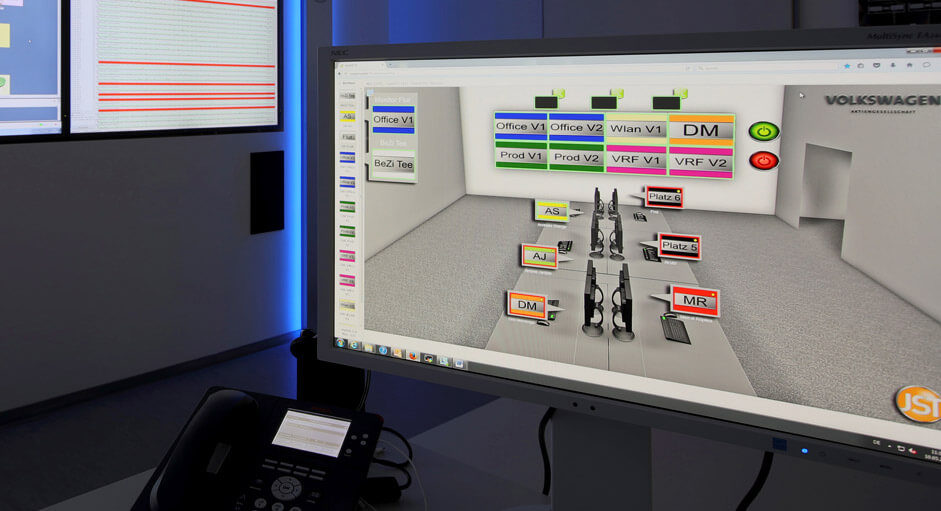
From our references: The myGUI® user interface in the “Network Engineering” monitoring control room of Volkswagen Emden
Go to project
From our references: The myGUI® user interface in the technical control room of Munich Airport
Go to project
From our references: The myGUI® user interface in the production control room of Audi Ingolstadt
Go to project
From our references: The myGUI® user interface in the production control room of SGL Carbon GmbH
Go to projectWhat clients report about their experience with JST – Jungmann Systemtechnik®
MORE FEEDBACK FROM PROJECT MANAGERSExperience more at a planning workshop in Kontrollraum-Simulator
Having a vision of the future is good. Experience is better! Visit the control room simulator, unique in Europe, which combines state-of-the-art technology and the latest ergonomic know-how. The control room of the future. The extraordinary: Here you can touch everything and try it out for yourself.
MAKE AN APPOINTMENTThe tour of the control room simulator is free of charge.
We kindly request that you register and reserve your appointment.

What would you like to do next?