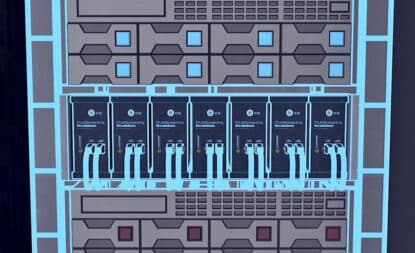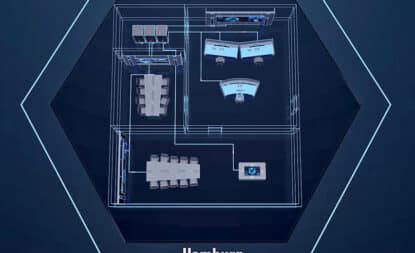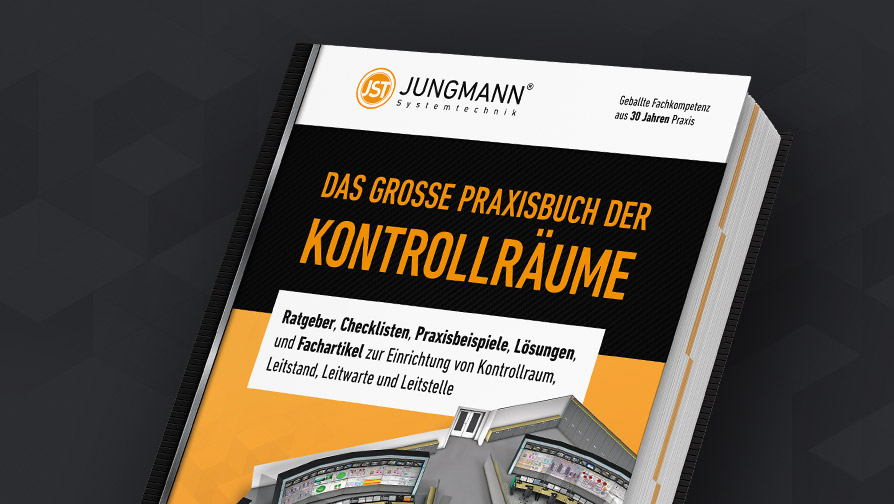Creators of Business
and operation center solutions
JST MultiStreaming®: This KVM solution allows flexibility without limits
Outstanding performance: Switch any source to any desired screen. Just one mouse and keyboard for all applications. Intuitive operation with the myGUI® interface. And all this in a cost-saving way and with a keen eye on safety. Get to know the comfortable control room operation with JST MultiStreaming® here!
Unbeatable arguments make JST MultiStreaming® the perfect tool
Flexible: Each individual display becomes a multiscreen with SplitView
Calculable: No complex special hardware necessary
Limitless: Remote access to target locations worldwide
Secure: Network based redundancy warranted
Comfortable: Control of all systems with the myGUI® user interface
Functional: Streaming of all information over the network
Compatible: Hybrid solution with MultiConsoling® possible
Clearly arranged: Only one keyboard and mouse per workstation
Smart control station operation – highly available and secure
Efficient and reliable, secure and convenient – this is how KVM technology works today! With the JST MultiStreaming® succeeds the change to a new level of control room operation.
Special bonus of this high-performance solution: JST MultiStreaming® transforms the control station into a highly available real-time control center which can be flexibly scaled with regard to the issue of security. The options range from pure software systems, hybrid concepts, and hardware-based arrangements that meet even the highest requirements for critical infrastructures (CI).
Flexible connection of any source to any screen with just one operating unit. Intuitive control with the Graphical User Interface myGUI®. The high level of functionality makes JST MultiStreaming® a trend-setting control room component.
The system provides impressive options, especially in the “remote access” discipline. Smooth, stable, with great transmission quality – access to worldwide target locations is established at lightning speed, even when security-related aspects are taken into account.

JST MultiStreaming® offers new perspectives in display usage: One of the most striking features is the SplitView function. A single screen serves as a playback device for various application combinations. Whether the entire screen content or a critical part of it – the user decides with which mix of sources he wants to turn the monitor into a multi-display.
Further plus points: When setting up the software-based streaming solution, time and costs are significantly minimized compared to conventional KVM structures. Future system expansions can be easily added – just as with a hybrid system in combination with JST MultiConsoling®®.
With JST MultiStreaming®, there are no limits to the flexible interconnection of sources in the control room. Even newcomers can easily master the operation.
Manage your control room with JST MultiStreaming®
Enter a new level of control room operation! Switch all sources of the control center comfortably and flexibly via the network? With JST MultiStreaming®, this idea becomes reality. Effortlessly and without a long training period for the employees, the desired systems can be displayed on the large screen wall and at the workstation. Each monitor transforms into a multi-display if required. Distances no longer play a role.
SplitView: No Limits!
You design yourself and are the “architect” of your video wall
One of the outstanding features of control room operation via the JST MultiStreaming® system is the SplitView function. Rigid “corsets” with fixed screen contents were yesterday. Today, terms such as multi, sharing and cutout reveal that the use of large-screen displays in control rooms is becoming increasingly smart. With SplitView, the video wall in the control room receives an upgrade that makes it as flexible as it is individually usable.
You decide how the possibilities of modern technical installations optimize the work in the control room. One monitor equals one source connection? The JST MultiStreaming® software offers an alternative with SplitView, for which classic graphic controllers are conventionally used. Different systems can be combined on a single display – and operated in real time without any delay! No information is lost anymore!
You have the choice between a combination of complete images or critical sub-areas. Size, placement, number – you decide which visualizations are most important for the central tasks of your control room. You define the presets completely individually and scale them according to your requirements.
Maximum flexibility and secure control of the most relevant systems. You are the architect of your video wall!
Dynamic SplitControl: Feel free!
The user decides: one screen –
many possibilities

Experience display performance in a new way! With this feature, JST MultiStreaming® software puts the capabilities of known control systems in the shade. Dynamic SplitControl provides the operator with absolute freedom and the flexibility to adapt to changing requirements in an event-oriented manner. Effortlessly, different selected sources can be combined and displayed on a suitable monitor via drag & drop.
This convincing monitoring solution was developed especially for control room workstations. The operator constructs a dynamic arrangement of the most important systems directly in his user interface, which can be changed depending on the task at hand. There is no need for a detour via the configuration interface. Special advantage: The connected sources are operated directly – without delay!
The operator decides situationally on which image section his current focus lies, which window is displayed how large. A functional mask that can be continuously modified. With Dynamic SplitControl, the workstation becomes a control center in which each operator not only makes demand-oriented adjustments to his sources, but can also change or rescale them at any time – all while the control room is in operation.
Compact and clear as a download
Do you have questions about safety, flexibility, cost efficiency and use options? Then take advantage of our factsheet about JST MultiStreaming®!
A secure foundation for the tasks of the future
Clever software solutions from the JST developer forge create new perspectives for the operator’s job. 100 percent compatibility! This applies in combination with the MultiConsoling® concept both to the PixelDetection® monitoring software and to an individually configurable dashboard with JST CockpitView®. Perfect tools in times of Big Data!

Remote access with JST MultiStreaming®: effortless and convenient!
Fast, fluid, secure, with excellent transmission quality and no noticeable delays – in the discipline of “remote access”, JST MultiStreaming® shines as an unbeatable frontrunner. Regardless of whether you are accessing the control center from your home office or connecting to other sites. Would you like to see for yourself the impressive performance of the remote solution via JST MultiStreaming®? Our expert Dirk Lüders will show you how effortlessly this can be done.
Just sign up and go
Remote contact from the home office to the control center or other selected locations is child’s play: In addition to the JST MultiStreaming® solution, you simply establish a secure connection, for example via VPN, and you are online.
Increased risk? Not at all!
The term “receiving software” in combination with remote access immediately sets alarm bells ringing in many IT departments. Not without reason! Software can violate a company’s security standards and expose sensitive information, VPN connections and much more to a risk that can hardly be assessed. JST MultiStreaming® lowers the often-cited dangers at this point: Even from remote locations, system dial-in is possible via a standard browser. Software installation on the client PC is not required.
“Thumbs up” for security
When dialing into the control center systems from the home office, users want the greatest possible convenience. Nevertheless, access must also withstand risk analyses. The security concept must not be pushed into the background. Logging on to myGUI®, the user interface for JST MultiStreaming®, meets both requirements: secure dial-in through two-factor authentication on the one hand, and easy handling and perfect clarity thanks to an intuitive user interface on the other.
Flexible: with the tablet also access in the field
Mobile real-time monitoring! JST MultiStreaming® does not necessarily require the PC in the home office to dial in to the control center systems. Access via myGUI® can also be displayed on a tablet. You decide when and where you need access to your applications.
JST MultiStreaming® sets new, user-friendly standards in control room operation – compare!
When comparing with conventional KVM systems, it quickly becomes clear: JST MultiStreaming® is always a nose ahead. It’s not just about the effortlessly intuitive operation, high speed and availability. Outstanding functions such as SplitView and Dynamic SplitControl also secure first place in the direct comparison. See for yourself:
Proprietary: A manufacturer-specific, unpublished, protocol connects special hardware together.
TCP/IP (network): A connection is established between the devices via a standardized network
Latency due to IP conversion
Low latency
Proprietary signal
AES 128 bit encrypted
Sophisticated hardware components as a foundation for JST MultiStreaming®
“A small piece of hardware that brings great freedom” – that’s how the first users of the JST MultiStreaming® system put it. In fact, only a minimum of components is required to benefit fully from the advantages of this innovative operating solution for modern control stations. You have the choice: Do you use the JST MultiStreaming® software? Or do you opt for the hardware-based option? A look at JST’s 19-inch installation cabinets and CaseMounts shows which technical elements are used, what possibilities they offer you and your team. Learn why JST MultiStreaming® outshines all other control room operation concepts.
Intuitive user interface – comfort and
safety with the myGUI® controller
Clearly structured and intuitively understandable: the myGUI® user interface (GUI: Graphical User Interface) in the 3D layout of your control room has distinguished itself in practical tests for years. With one click, the operator controls workstations and large-screen technology as well as cameras, meeting rooms and building technology from any location.
The JST development team combines this effortless control of all systems with reliable security standards for the highly sensitive sources in the control room environment – with the myGUI® controller, specially designed for the myGUI® database. You can easily implement strategic rights and role management using this solution. You decide who has access to the existing data and to what extent.




Grabber and network switch take over the connecting role – also remotely
You want to access local sources, but also information from worldwide locations? With GrabberIP, spatial distances are no longer a criterion. The JST MultiStreaming® Grabbers allow linking all desired systems via the network. They forward signals to a network switch, which acts as a coupling element and outputs the data streams according to the user’s requirements.
Proprietary signals are no longer required with the use of JST MultiStreaming®. They are replaced by TCP/IP data traffic. The communication protocols reliably handle the switching and transport of data packets.
An added bonus: Remote access via JST MultiStreaming® is lightning fast and of the highest quality.



Streaming concept provides the direct link to the world of VMs
Immediate switching between virtuality and reality. JST GrabberVM® technology, in combination with JST MultiStreaming®, enables the perfect integration of virtual systems. While one monitor is occupied with the applications of a conventional PC, another receives the signals of the virtual machine.
The streaming software allows direct access to the VM server sources via the JST GrabberVM®. The operator switches between the individual applications without noticeable differences. The advantages of this comfortable use of the Virtual Machines are obvious: more efficient deployment of the hardware with a quantitative reduction of the required components, but also reduced maintenance and energy costs with high availability.
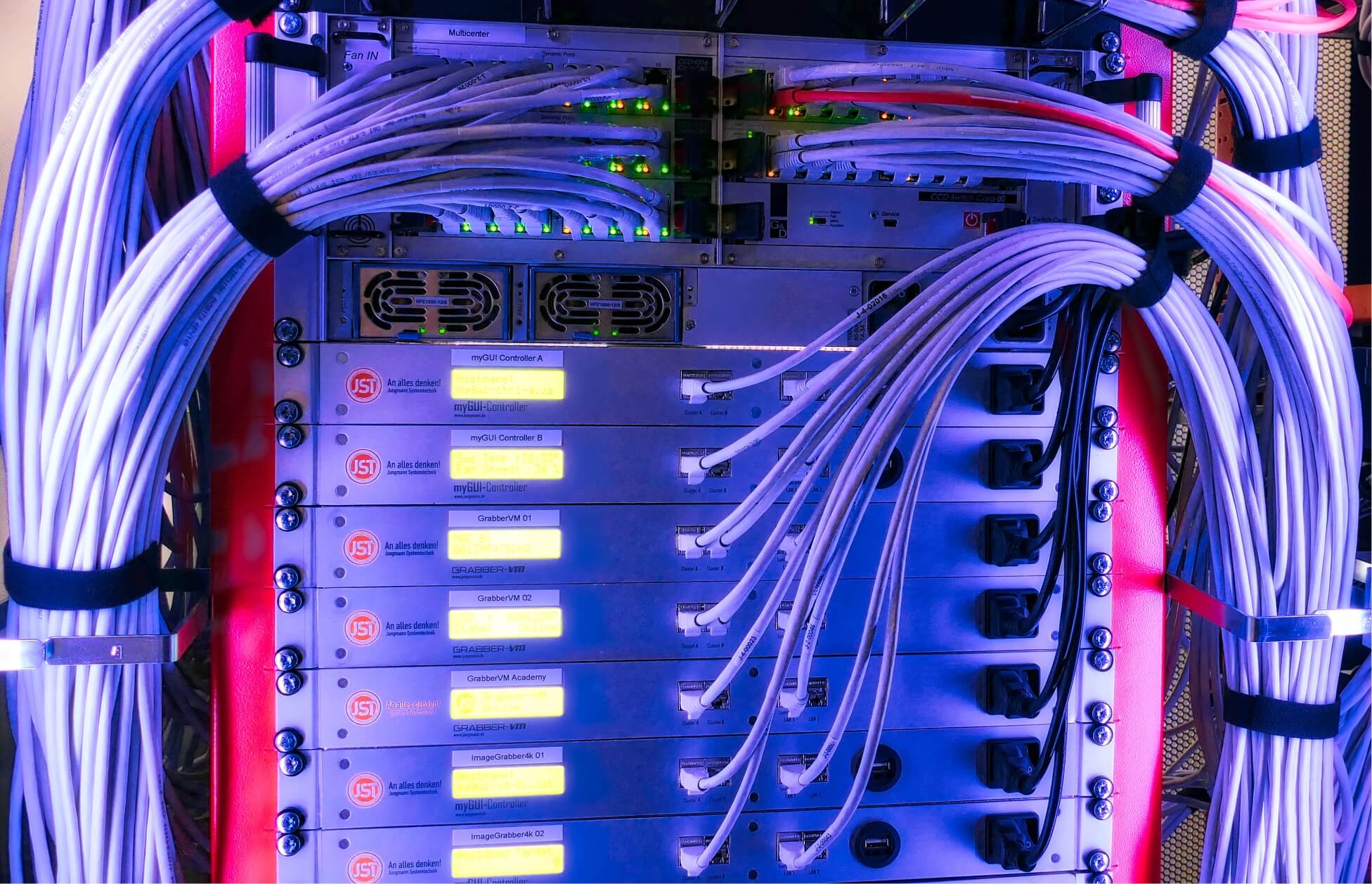
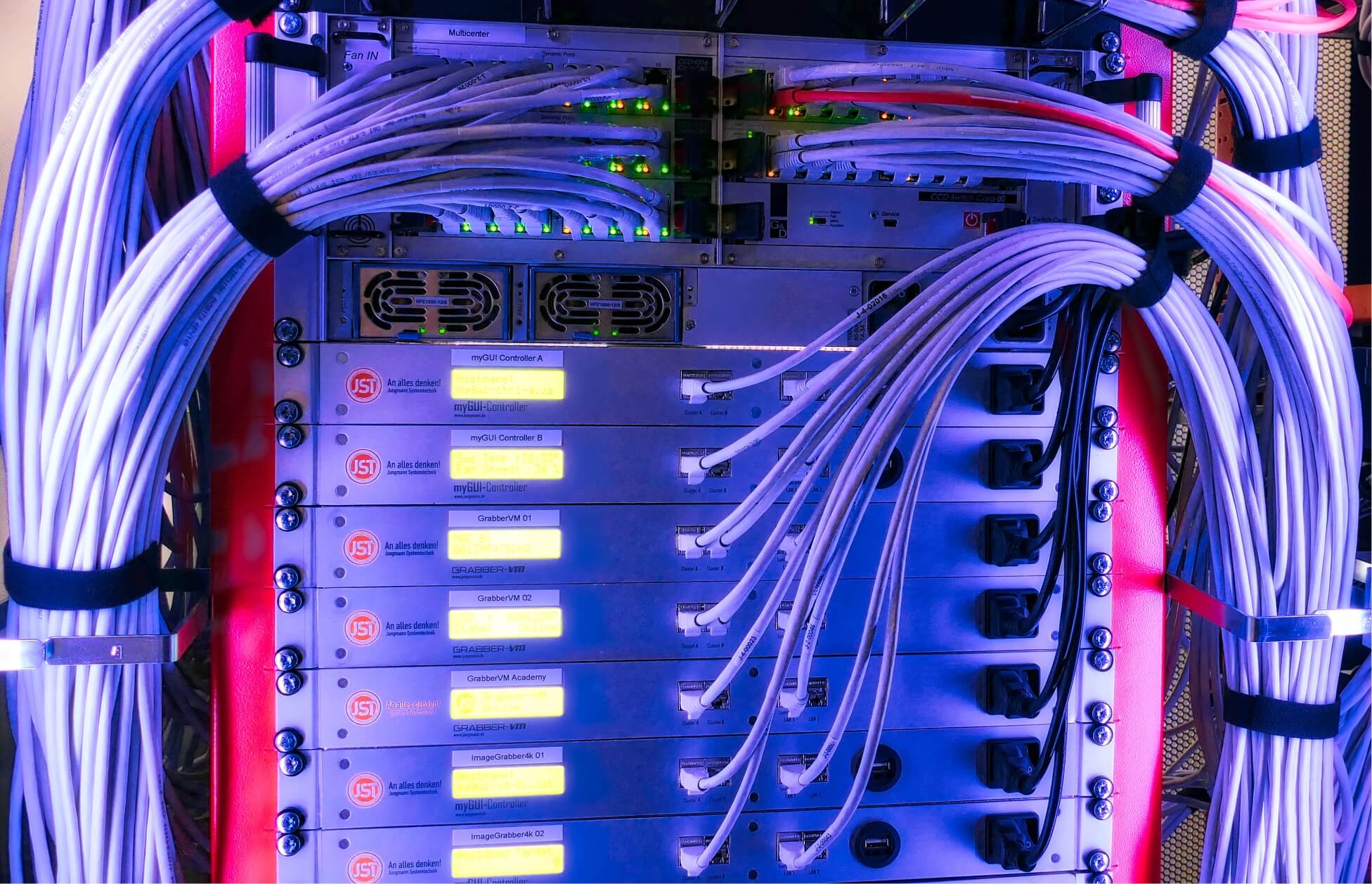

More about MultiConsoling® and JST MultiStreaming® in our videos
No space for errors and incorrect entries: Convenient operating options offer seamless security in control room operation
Every single workstation in the control room is enabled to monitor and control any desired system – independent of software and productive networks via the JST MultiStreaming® Grabbers. Outstanding performance and consistent security go hand in hand. Ease of use also plays a decisive role in modern control rooms. The more intuitive and effortless the application, the lower the error rate. Mistakes and inadvertent incorrect entries are eliminated a priori. In order to strictly follow this guideline and to significantly optimize the handling for the operator, JST offers constructive solutions that complement the JST MultiStreaming® concept and increase efficiency.
myGUI® gives safety to the operator
A user interface that displays consoles and the large screen wall of the control room as a clear 3D image. This is the basis for myGUI® (GUI: Graphical User Interface). In many years of practical tests, with the feedback of hundreds of operators, we were able to develop a component which, thanks to intuitive handling, provides security even in stressful situations and ensures sovereign operation.
Lightning fast control with the JST CommandPad®
Time-consuming searching was yesterday! With the JST CommandPad®, the operator has the myGUI® and thus the entire control room permanently in view. The user panel, which has been specially optimized for 24/7 operation, enables lightning-fast reactions. There is no need for inconvenient switching of single systems. Thanks to predefined myActions, a tap of the finger is all it takes to gain immediate control.


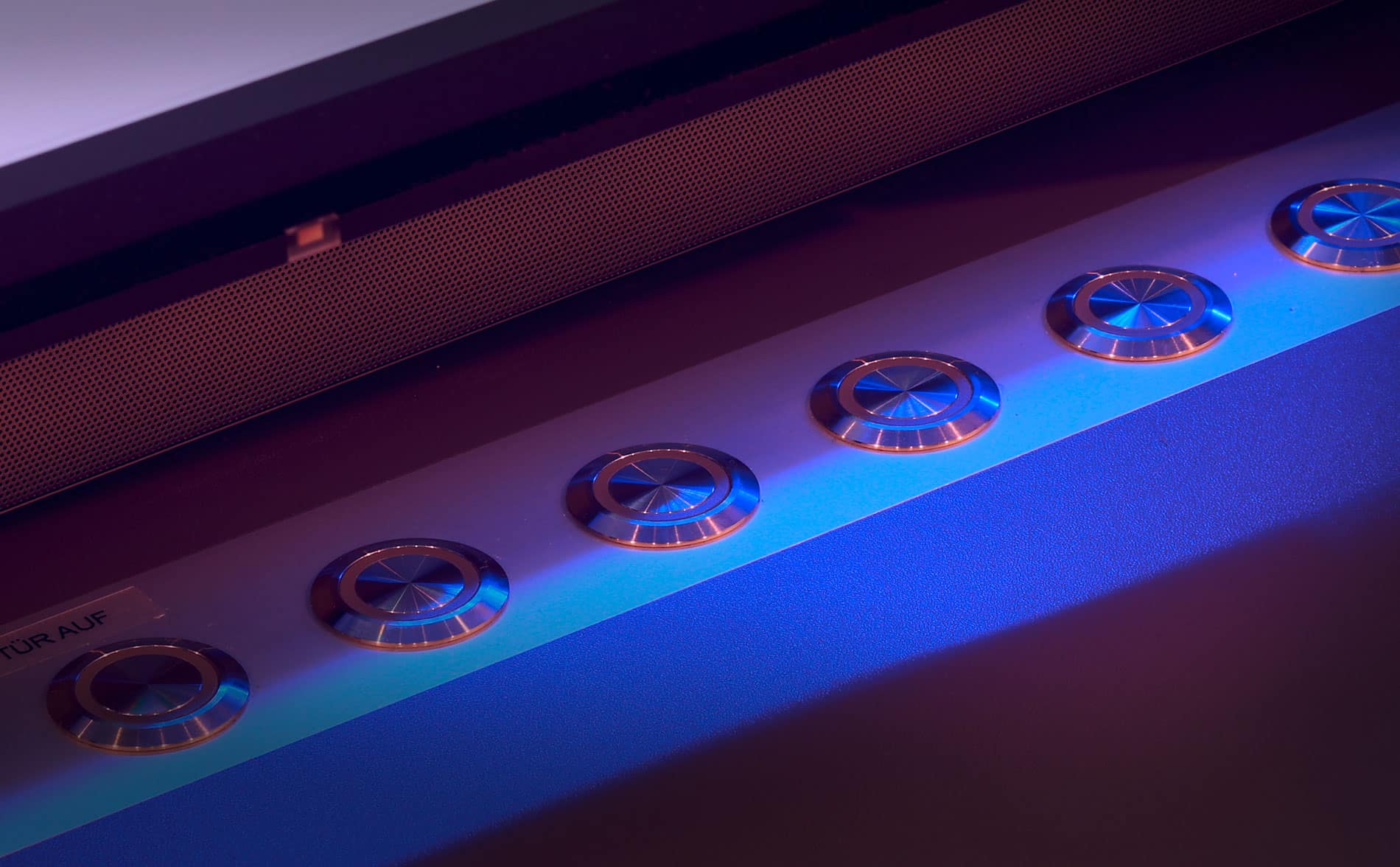
CommandButton Box: The push of a button is all it takes
Acknowledge the alarm! Light on! Lock door! You decide which action is to be carried out quickly and without time-consuming input. The CommandButton Box provides buttons integrated into the console interface that make even complex scenarios available at the touch of a button. The various buttons are assigned individually and provide safety even in critical situations.
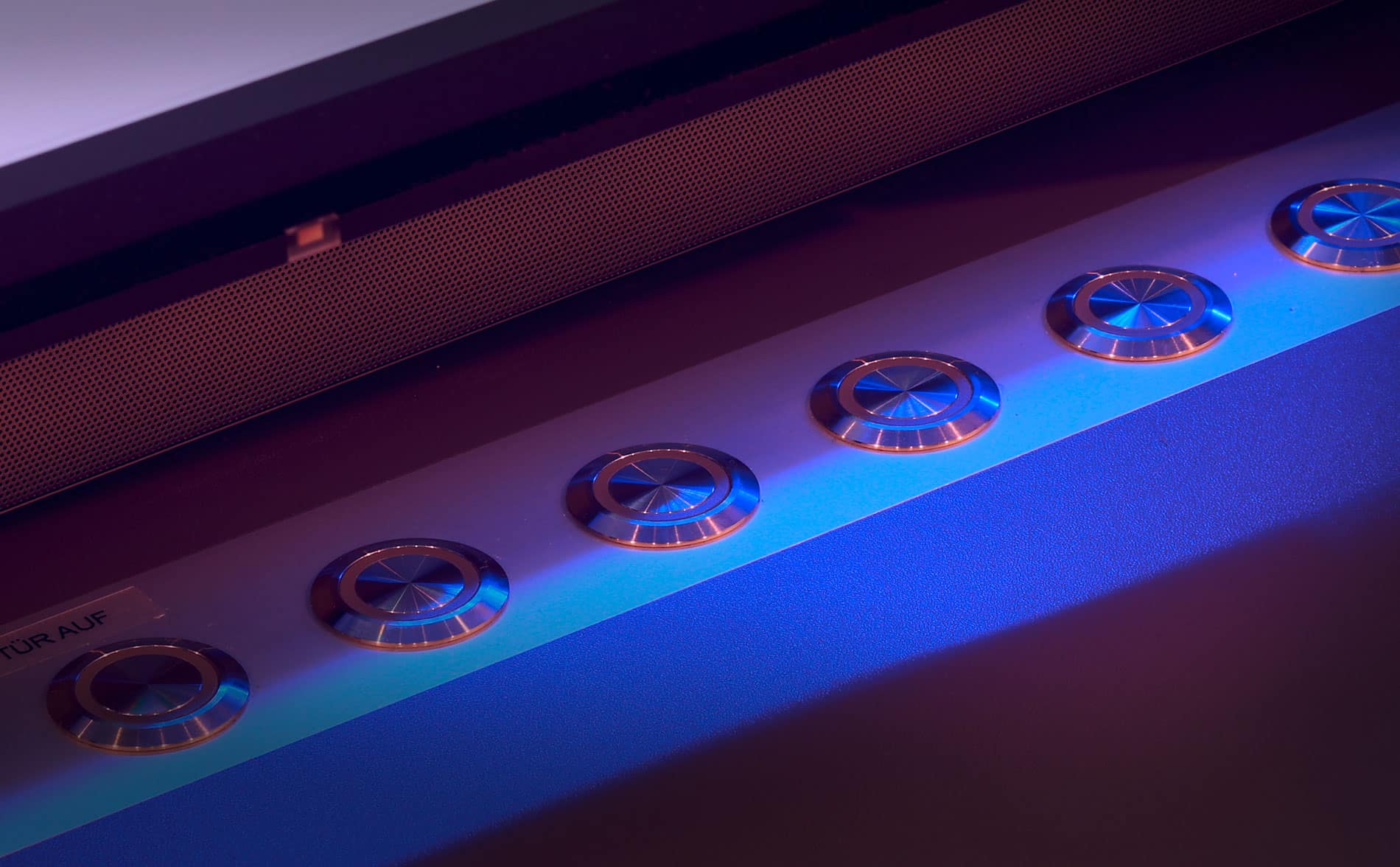
JST TacticTable® – the interactive situation table
This smart solution puts interaction at the center of the control room.
Full integration with the JST MultiStreaming® operating system provides access to all sources and processes in the control room. Information is shared and freely positioned in any size. The JST TacticTable® warrants safe handling through the intuitive myGUI® user interface.
Chosen by leading companies and institutions
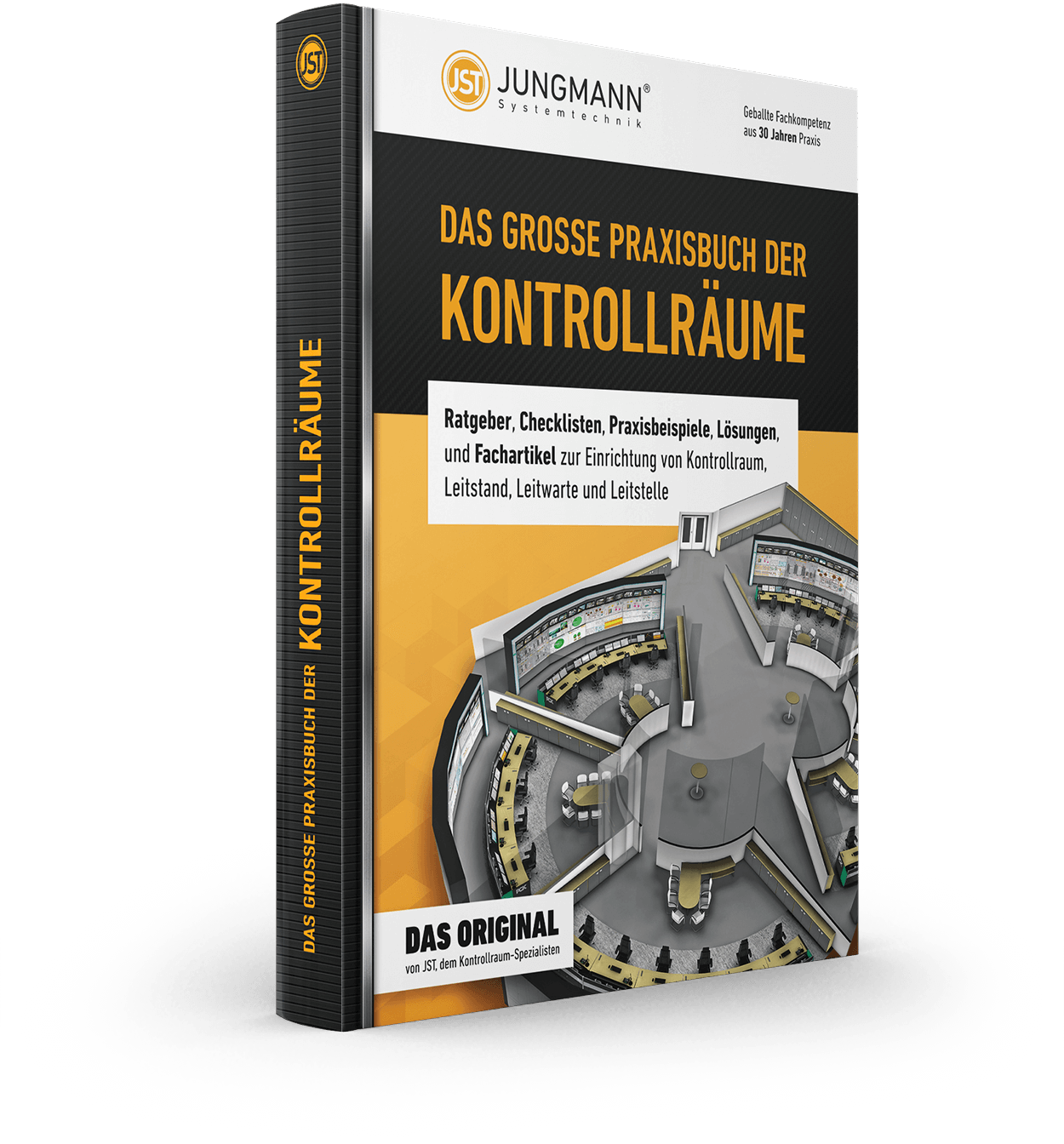
Guidebooks, checklists, practical examples, solutions and technical articles for the installation of control rooms, control stations and control centers
Experience more at a planning workshop in the control room simulator
Having visions of the future is good. Experiencing is better! Visit the control room simulator, unique in Europe, where state-of-the-art technology and the latest ergonomic know-how are combined. The control room of the future. The special feature: Here you can touch everything and try it out for yourself.
Whether virtual or live on site – the workshop in the control room simulator is free of charge.
We kindly ask for prior registration.