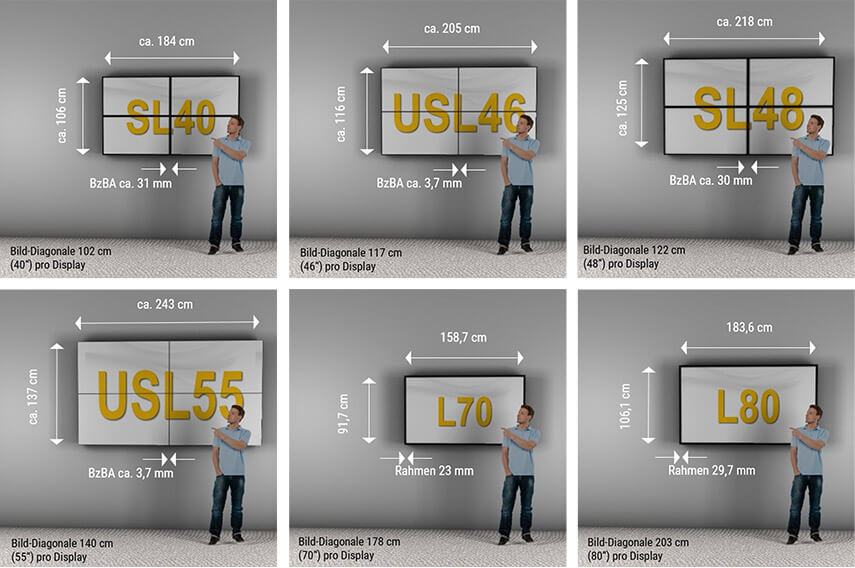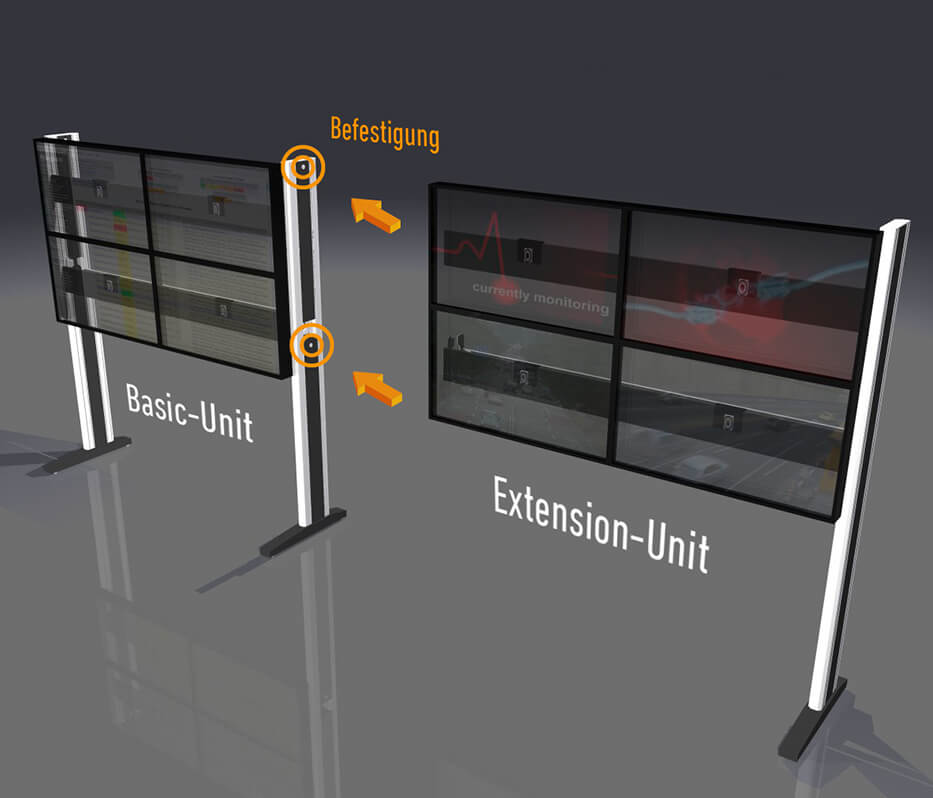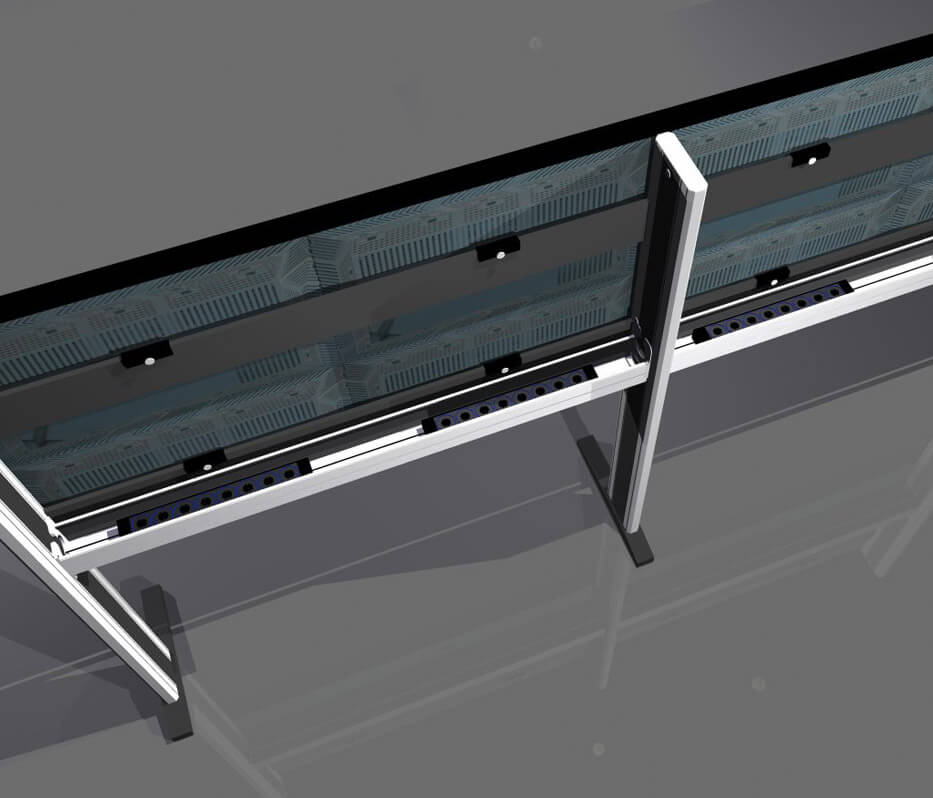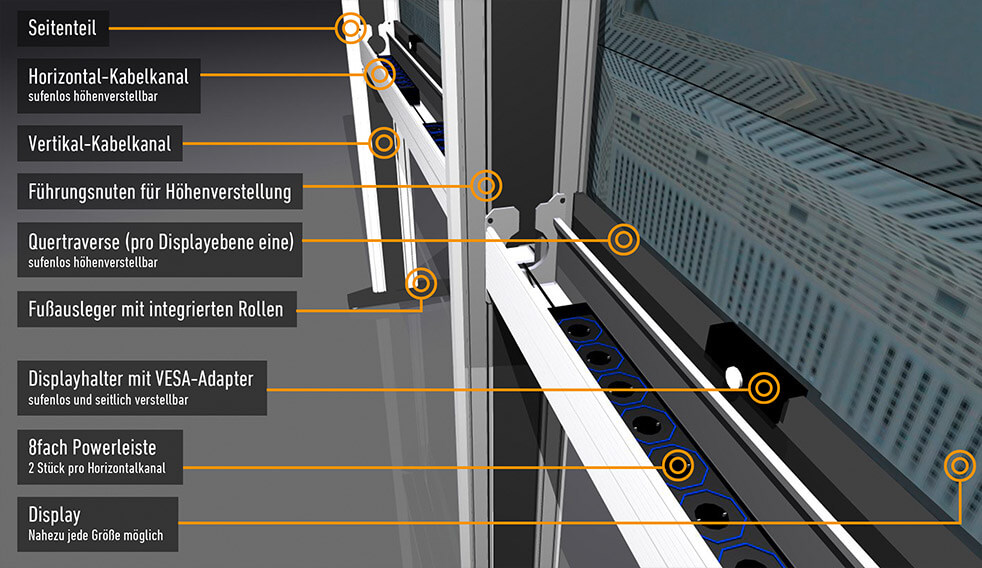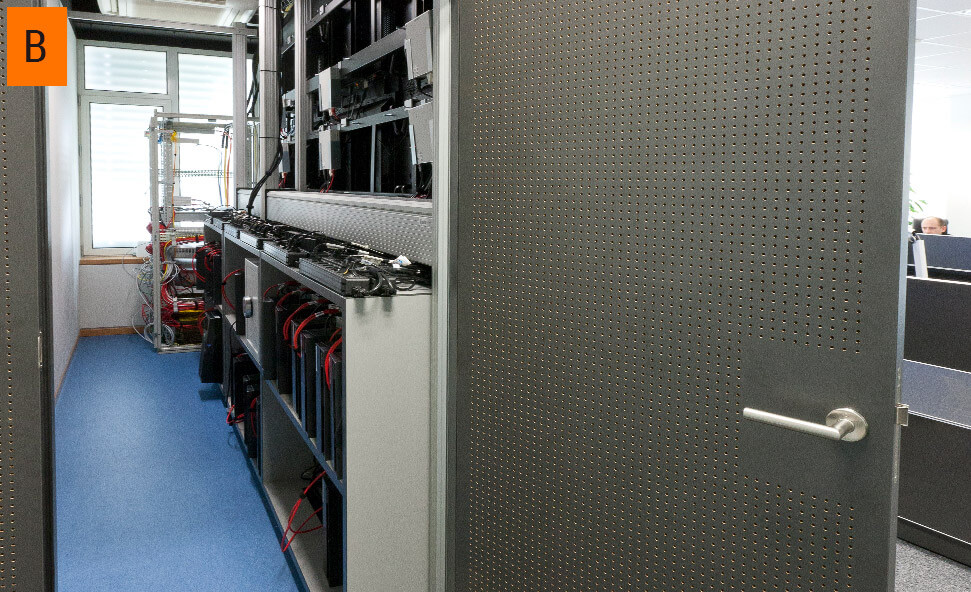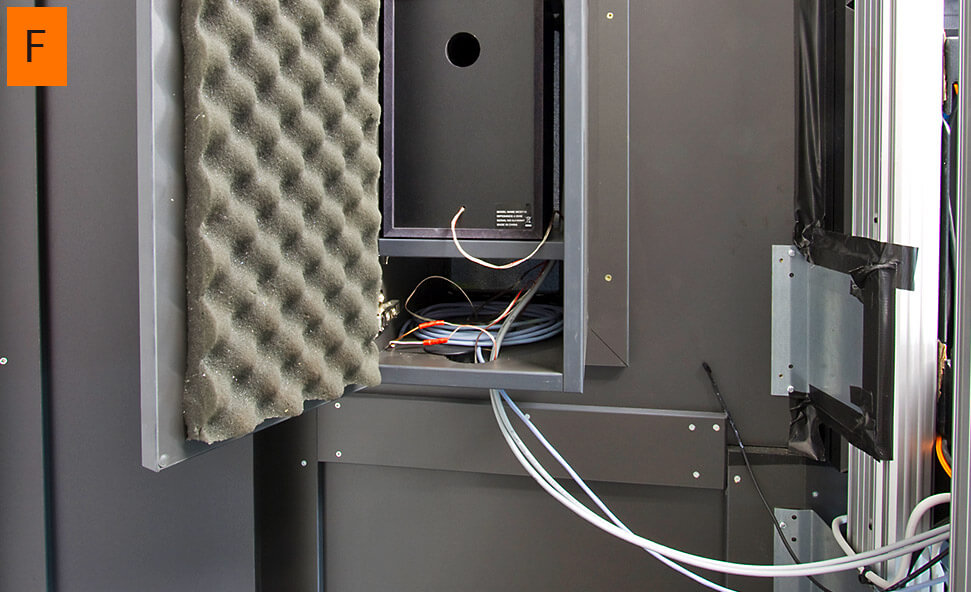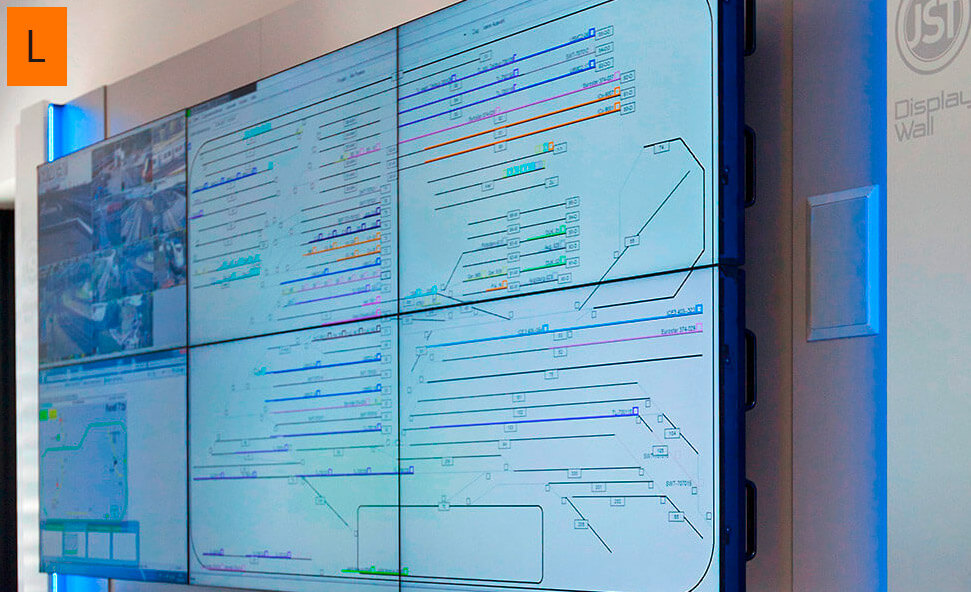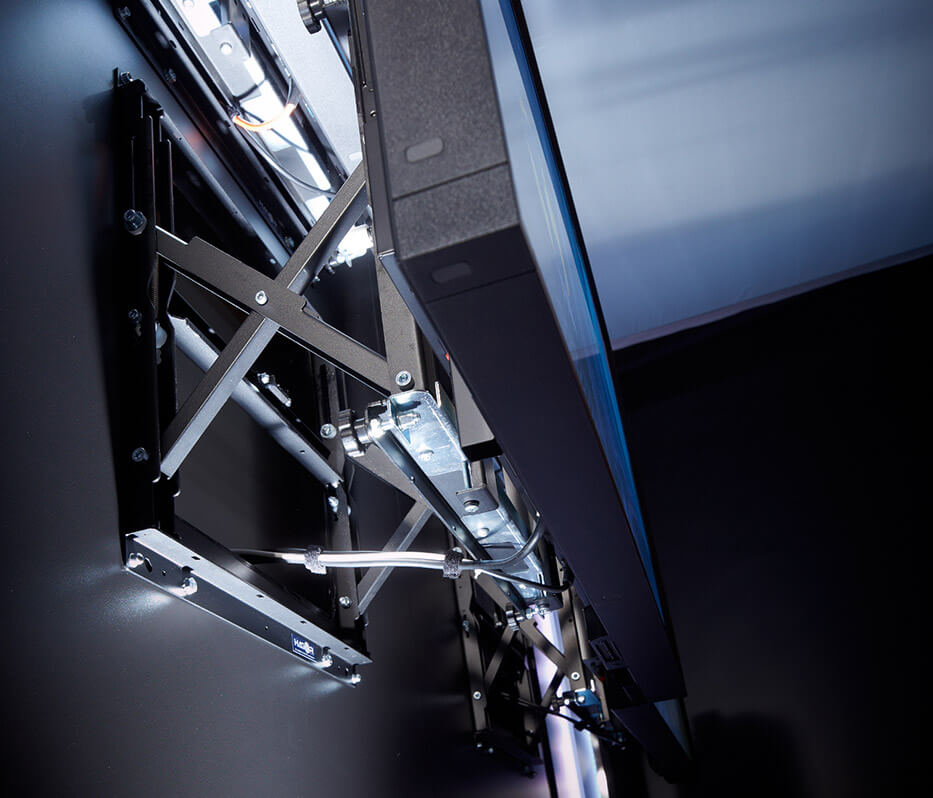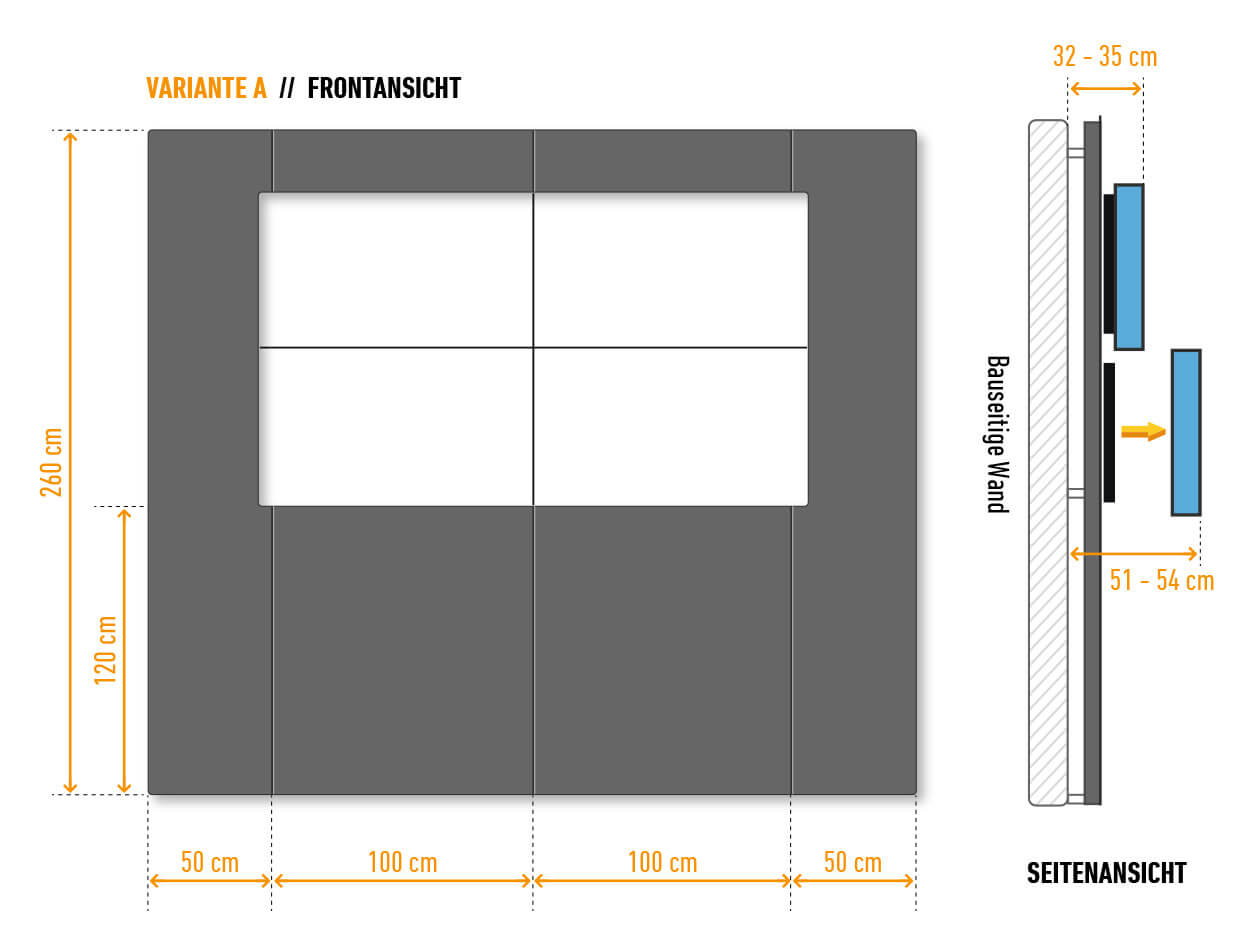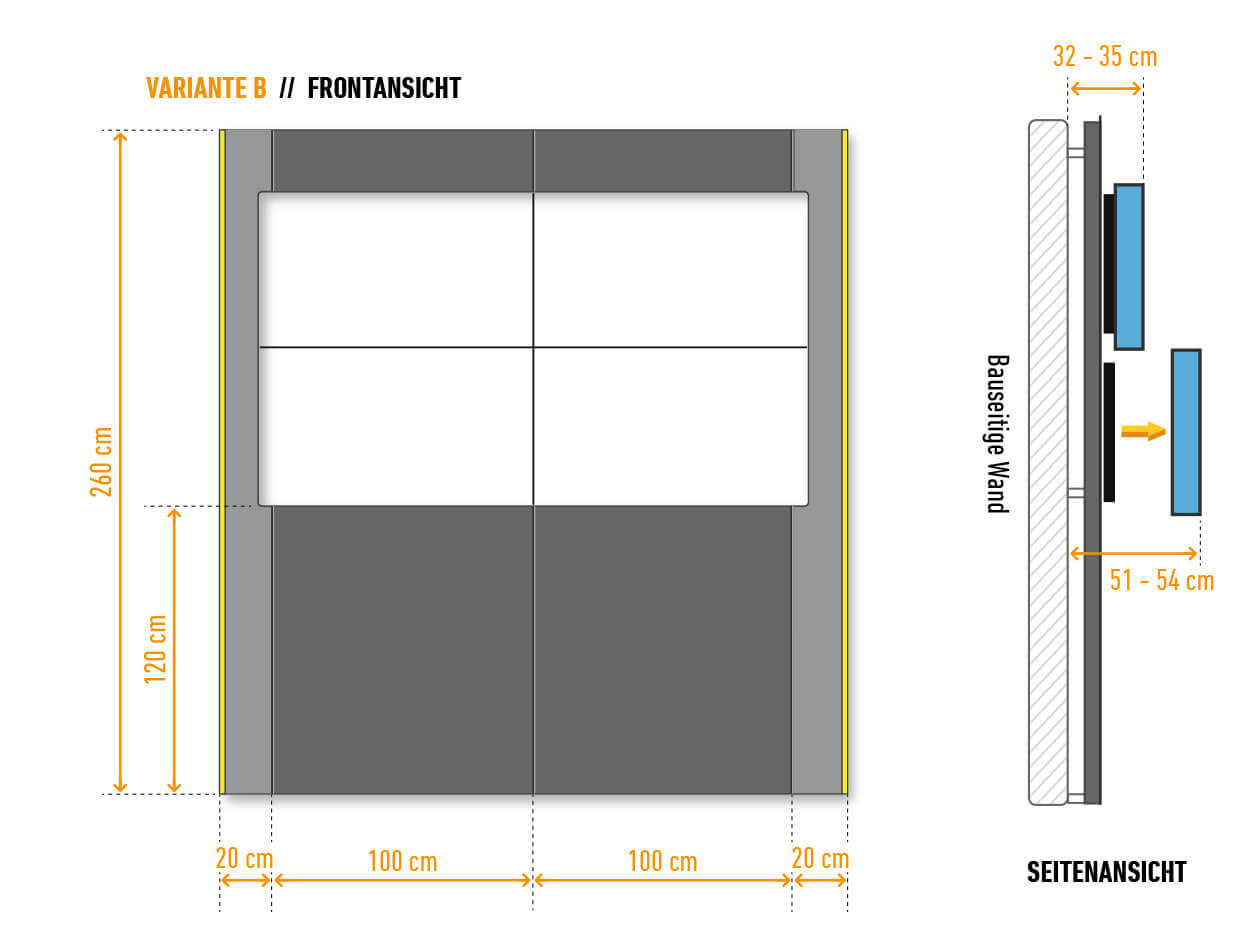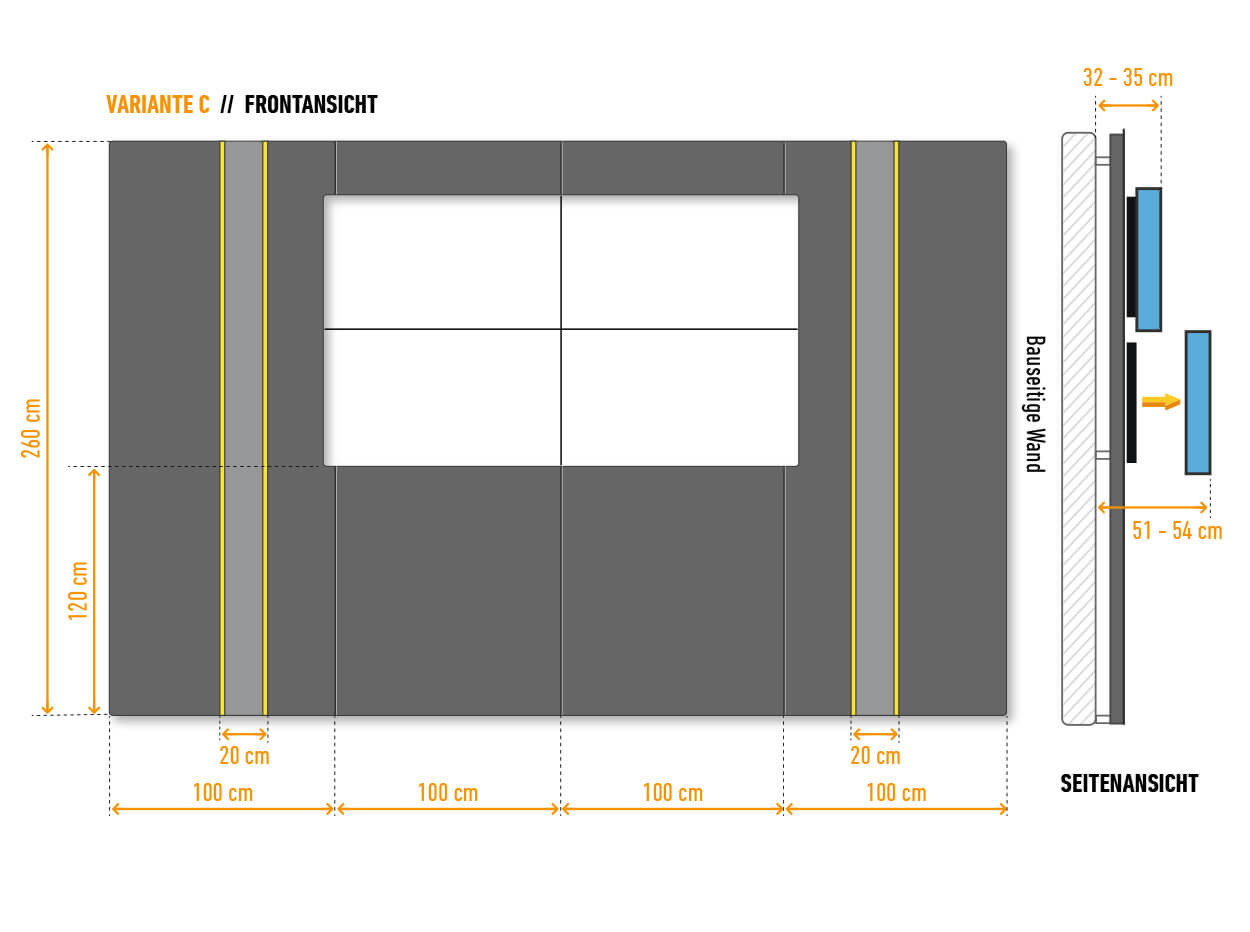Technical data for the
JST-DisplayWalls
Monitor walls with seamless 24/7 LC displays and alarm function. The JST-DisplayWalls are event-controlled: the operator refers to them as “TeamView” because the team has the same level of knowledge about the most important alarms.
JST-DisplayWalls are the big players in your control room
A DisplayWall consists of several large LC displays or rear-projection cubes that are installed on top of each other and side by side. This creates a large and coherent image. The image is only interrupted by frame widths of about 1 to 30 mm, depending on the display technology.
The special thing about JST-DisplayWalls is that they are event controlled. This means that computers and cameras can be automatically switched on and operated in real time without the operator having to intervene. The operator refers to this as “TeamView” because now the entire team has the same level of knowledge about the most important alarms.
Reduce workplace monitors and respond more quickly to critical alarms
JST-DisplayWalls consist of several LCDs (liquid crystal display) with LED backlight. The displays can be strung together in any number of pieces, width and height in the racks or wall brackets provided.
All displays are suitable for control rooms and have features such as S-PVA-Panel, which largely prevent a memory or burn-in effect with still images in 24/7 continuous operation.
JST-Displays are MultiConsoling® ready. Through a so-called MC-API, the displays have a software interface that enables them to depict „BigPictures“. With a click of the mouse, a picture signal can be displayed in large format over several displays, please see the picture with the four displays on the left. An explanation about MultiConsoling® can be found here.
Please also ask for our alternative solution “LED Rear Projection Cubes” with a „non-burn-in commitment”.
Six good reasons to choose JST DisplayWalls:
01 | Detailed representation:
Relationships between different alarms are quickly and clearly recognized due to the large display area, large vertical and horizontal viewing angle, perfect illumination by energy-saving LED backlight and high pixel resolution.
02 | Durability:
JST – DisplayWalls are specially designed for 24/7 hour continuous operation in control rooms. These are explicitly not televisions that are used in the private sector.
03 | Fast cause and decision finding through “TeamView”:
The entire control room team receives the most important information simultaneously. TeamView can even be operated simultaneously or alternately and in real-time directly on the DisplayWall. The DisplayWall becomes a real extension of the workplace desktop. The result: faster reaction and interference suppression through noticeably improved teamwork.
04 | Clear, structured, tidy:
By combining the most varied system, plant and hazard states, more efficient monitoring and control is made possible. Many workstation monitors can be dispensed with, so the operator always has an overview.
05 | JST-DisplayWalls have interfaces for event-controlled alarming! That means:
Display of the most important alarms at the required time, at the right place and in the optimal size. Only in this way does the DisplayWall become a secure information hub where no alarm remains undetected.
06 | More decision security:
In order to be able to act even faster and always in a coordinated manner, additional information is added to the alarms automatically and depending on the situation. A correlation of different alarms is also possible in a variety of ways. Only JST offers this special intelligence.
Monitor walls with seamless 24/7 LC displays and alarm function
The frame widths
JST DisplayWalls have extremely narrow frames, as these offer the best conditions, especially when displaying BigPictures. The decisive factor here is that the pixels are actually guided directly to the display frame without any spacing. Please pay close attention to the actual picture to picture distance.
JST offers two types of displays;
- the SL models (SlimLine) with approx. 35 mm distance
- the USL model (Ultra-SlimLine) with only 3.7 mm distance
Display comparison
To provide an impression of the proportions, the pictures below show various display walls next to a 1.75 m tall person.
- Resolution per display 1920 x 1080 (Full-HD), therefore razor-sharp images.
- LED-Backlight, therefore homogeneous illumination, energy-saving, low heat emission; on average only 150 watts per display (model L80=235 watts).
- Models from 46″ to 55″ with S-PVA-Panel, therefore especially recommended for continuous operation in the control room. The model 75″ is equipped with an IPS panel; long-term experience for continuous operation is not yet available. Please note our warranty conditions for all displays!
- Viewing angle horizontal and vertical 178°, this allows several workstations to be placed next to each other near the DisplayWall.
- Especially for the use in bright rooms all displays have a very high brightness of 700 cd/qm.
- MultiConsoling® allows BigPicture display, display ON/OFF, input switching, brightness control etc. by mouse click.
Display wall mount
A wall mount for large displays with screen diagonals from 81 cm (32″) to 152 cm (60″).
Inexpensive, comfortable, tiltable
Easy assembly (only 20 minutes).
Tilt adjustment +15°/-5° at the touch of a finger. Integrated safety closures make unauthorized removal of the displays difficult. The wall mount is not suitable for mounting on lightweight walls. Since the displays can only be aligned insufficiently vertically and access to the rear cables is not possible for the upper displays, the displays should not be mounted directly on top of each other.
Dimensions: W 847 mm x H 471 mm x D 89 mm
VESA mounting: Horizontal – 100-75 0mm, Vertical – 100-450 mm
Dead weight: 6,8 kg
Load capacity: up to 79 kg
DisplayRack
The displays can be aligned closely to each other in height and width with a uniform joint pattern, infinitely variable and accurate to the millimeter, for any display size; this keeps you flexible for the future. All cables are routed horizontally and vertically in aluminum cable ducts. The 230V power supply is located in the large-volume horizontal cable duct. The entire DisplayWall can be rolled forward for inspection purposes; the foot stabilizer is equipped with integrated, invisible rollers for this purpose. Optionally available are media boards with sliding doors for technology installation or paper storage. “The JST DisplayRack: Flexible, professional, stable.”
DisplayRack
Front view
The free-standing JST display racks are used wherever no solid wall is available for mounting or where display sizes may change at a later date. The Basic Unit consists of two side parts and can be extended to the left and right with any number of Extension Units (only one side part per Extension Unit required).
Rear view
At the rear, all display sizes can be aligned vertically and horizontally with millimeter precision.
Complete equipment incl. Vertical and horizontal cable ducts Socket strips, display brackets etc.
DisplayCover
The DisplayRacks described above are also used as a support system for a room-in-room construction.
The DisplayCover combines several functions:
- Encapsulation of the sound volume
- Encapsulation of heat
- optimized cooling of the technology
- perfect access in case of maintenance
- optimized installation of the workstation computers
- appealing design
DisplayCover
A | The entire construction is clad with wooden panels.
B | A door provides access to the audit.
C | Not only displays, but also your computers can be installed behind the VideoWall. The warm exhaust air from the technology is kept away from the control room. The customer shall ensure that the climate control behind the DisplayCover is designed accordingly.
D | DisplayCover with sound absorbing wooden panels and drawer.
DisplayCover
E | 8 x 117 cm (46″) Ultra-SlimLine displays in a slightly curved arrangement. DisplayCover in anthracite grey. Generous cut-out with fabric cover, behind it there are several loudspeakers (see detailed view).
F | Detailed view: There are several loudspeakers behind the cut-outs.
G | Detailed view: Media cabinets with two adjustable shelves and doors made of laminated safety glass (VSG).
H | Detailed view: Rear sliding doors give the DisplayCover the room-in-room function. Behind the sliding doors are the stable JST racks for holding the LC displays.
DisplayCover
I | DisplayCover as a free-standing construction with an enclosure.
J | AlarmLight inserted into the DisplayCover as indirect lighting
K | Perfect integration into the room concept as continuous wall cladding.
L | 8 x 117 cm (46″) Ultra-SlimLine displays (left) in combination with 16 x 117 cm (46″) SlimLine displays (right). DisplayCover in light grey.
DisplayCover
M | A combination as a cabinet system with hinged doors, sliding doors and drawers is also possible. This picture shows the panels in acoustic design.
N | AlarmLight with accent strips in stainless steel look. Here made with logo of the customer.
O | As combination for 12 SL40 displays (arrangement 3 x 4) with loudspeaker installation.
P | Version with accent stripes in stainless steel look.
DisplayCover
The DisplayCover is used for decorative installation of the LC displays as well as for acoustic and thermal insulation. There is no mechanical connection between the LCD screen and the casing. The lateral connection between display and casing is closed with a brush seal. The construction joints above and below the LC displays have a width of 3.5 mm. The substructure is fixed to floors, walls and ceilings. We would like to point out that in the area of the large screen wall, special climatic conditions may be required on site.

Option 1: Perforated acoustic version
Cladding in single-shell, reverberation-relevant design (see picture). Total thickness approx. 23 mm. Certified perforation according to DIN EN 20354 of the Quadra, Orbit or Linear systems. Block-off against distortion on the rear side with inset, dimensionally stable frame construction. Sound absorption by inserting an insulating material according to DIN EN 13501-1, hermetically sealed with Paratex fleece. With this technically high effort an optimal reduction of the noise level in the control room is achieved. Element rear side firmly closed with non-perforated covering, thus achieving high sound insulation from the inside of the cube or LC display wall.
Option 2: Acoustic pass door
Upon request, the wicket door, which provides access to the technical area, is also available in an acoustic version. In addition to interior high-quality door hinges, a flush-mounted turn handle fitting or the standard L-shaped model are also available.
The QuickOut mounting system
The large screen displays can be installed directly on a supporting wall. For maintenance purposes each individual display can be pulled out during operation. Here too, the height and width of the displays are precisely aligned with one another.
Perfect possibilities for service without interruption of operation: With a light press on the display, the mechanism releases the QuickOut function. The display can now be pulled out to the front.
DisplaySuit
DisplaySuit panel
The DisplaySuit panels can be removed underneath the large screen displays without the use of tools. All cables are concealed behind it. The DisplaySuit thus offers sufficient space for all junction boxes.
Technical compartment
There is a technical compartment behind each large screen display. This allows the displays to rest directly on the DisplaySuit panels. The cables are led cleanly to the technology.
AlarmLight for DisplaySuit
AlarmLight for DisplaySuit
Only JST Display walls and the JST Stratos OperatorDesks have interfaces for event-triggered alarming! Your advantage: Display of the most important alarms at the required time, at the right place and in the optimal size. Only in this way does the DisplayWall become a secure information hub where no alarm goes undetected. An LED RGB light strip is integrated into the stainless steel strips to the left and right of the DisplayWall or concealed in the rear wall of the OperatorDesk. The AlarmLight serves on the one hand for good optics, on the other hand dramatically increased attention for critical alarms. When using the event-controlled AlarmLight, the color setting is predefined. Alternatively, any color of the AlarmLight can be set manually by remote control. It is particularly important to maintain the concentration of the operator. This is achieved by the pleasant lighting of the workplace environment and is particularly recommended during the darker shift times.
Example 1: Your monitoring or process control system reports a warning, which is forwarded to the AlarmLight. The AlarmLight changes color to yellow.
Example 2: Your monitoring or process control system reports critical state, which is forwarded to the AlarmLight. The AlarmLight pulses in red.
DisplayWalls from JST
TeamView
Fast cause and decision finding through the common TeamView
Overview
All important information comes together on the DisplayWall
Flexible
The team decides which content should be displayed as single or BigPicture across multiple displays
Investment security
JST DisplayWalls are specially designed for 24/7 operation. Durability and protection against burn-in effects are decisive arguments.
More security
In the event of an alarm, the JST interface allows automated activation and the AlarmLight can flash red, for example
Image
Design and functional added value and an enormous image boost for the control room
JST DisplayWalls - practical examples:

Allianz
The options for choosing large screen solutions are limitless. In the Operation Center of Allianz Managed Operations & Services SE, three variants of proactive video walls were combined: ten 52-inch LC displays for the front desk, three 46-inch LCDs in the back desk and an additional four 46-inch displays for crisis management.

SAG
In the SAG Operation Center at NürnbergMesse, the large-screen displays are mounted directly on the wall to save space. By slightly pressing the outer edges of the display, each individual display slides forward (quick-out) to provide access to rear connections and technical components in case of inspection.

Police Headquarters Hamburg
A total of 24 cubes with a screen diagonal of 56 inches each are used in the Hamburg police headquarters. Thanks to the platform design, the employees in the rear operator stations also have a clear view of the large screen wall.

Munich Airport
With the free-standing JST DisplayRacks, future expansion of the large screen wall is no problem. So called Extension Units, like here at Munich Airport, make it possible. Among the many functional features are precise adjustment. The screens can be aligned continuously and with millimeter precision both in height and width. The result: a visually perfect, uniform joint pattern.

InfraLeuna
One of the four large screens in InfraLeuna’s central control room; here consisting of eight 46″ displays with extra slim frames, which are also perfectly suited for displaying BigPictures. The DisplayCover was fitted with special panels in acoustic design, which have a positive effect on noise reduction in the room. The large screen wall paneling with multifunctional equipment offers additional storage space through hinged doors.

LVM Insurance
With the JST MultiConsoling® the control of the large screen wall becomes child’s play. Thanks to the myGUI® user interface, it is possible to display any sources (computers, cameras, etc.) in real time on the workstation monitors, on individual large-screen displays or as BigPicture across several large-screen displays. Only one mouse-keyboard unit per seat is required to operate everything in real time and have the JST DisplayWall securely under control.
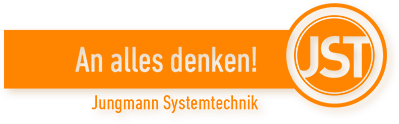
Do you have more questions?
We are happy to advise you:
Or write us now a message (kontakt@jst.ag), we get back to you soonest!